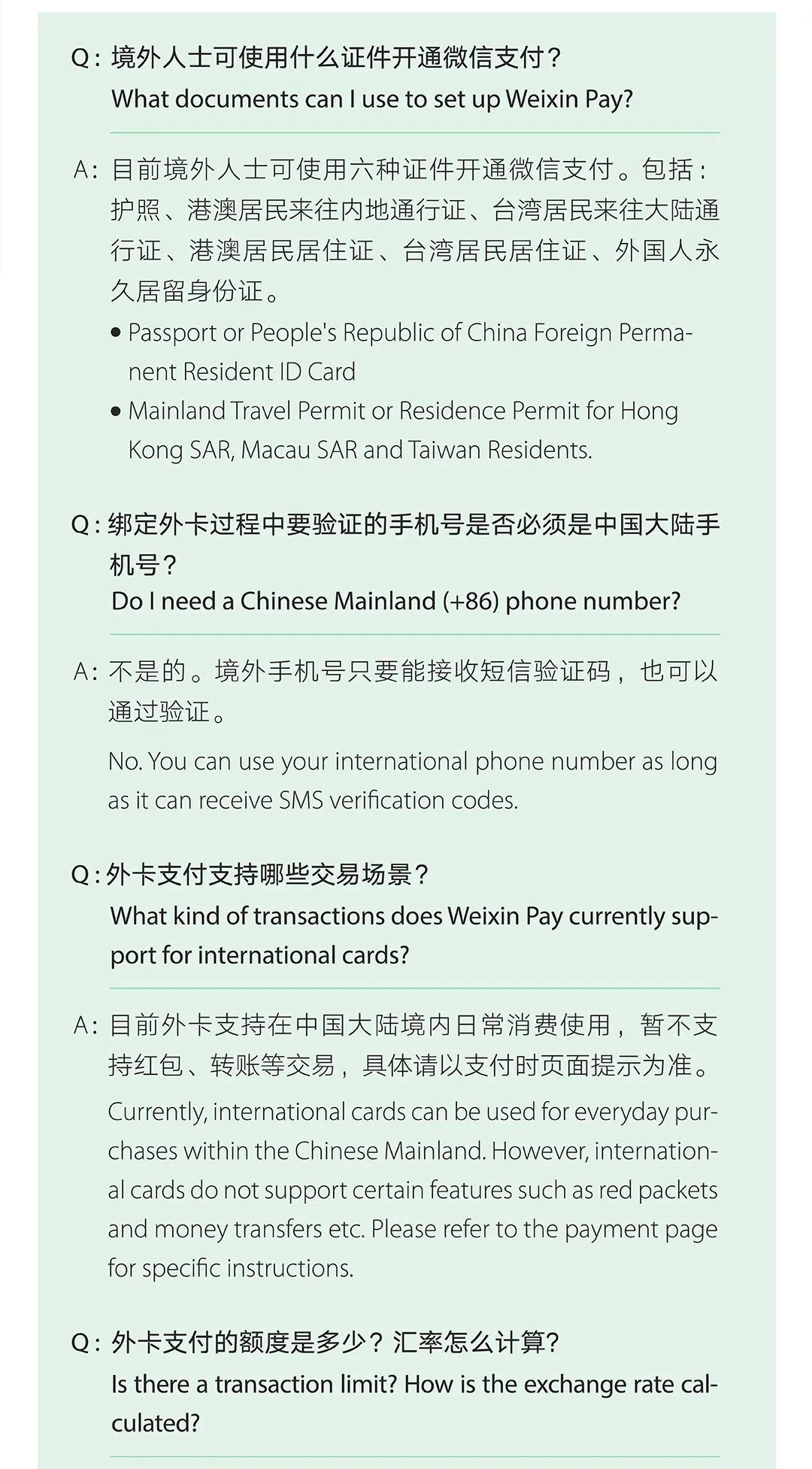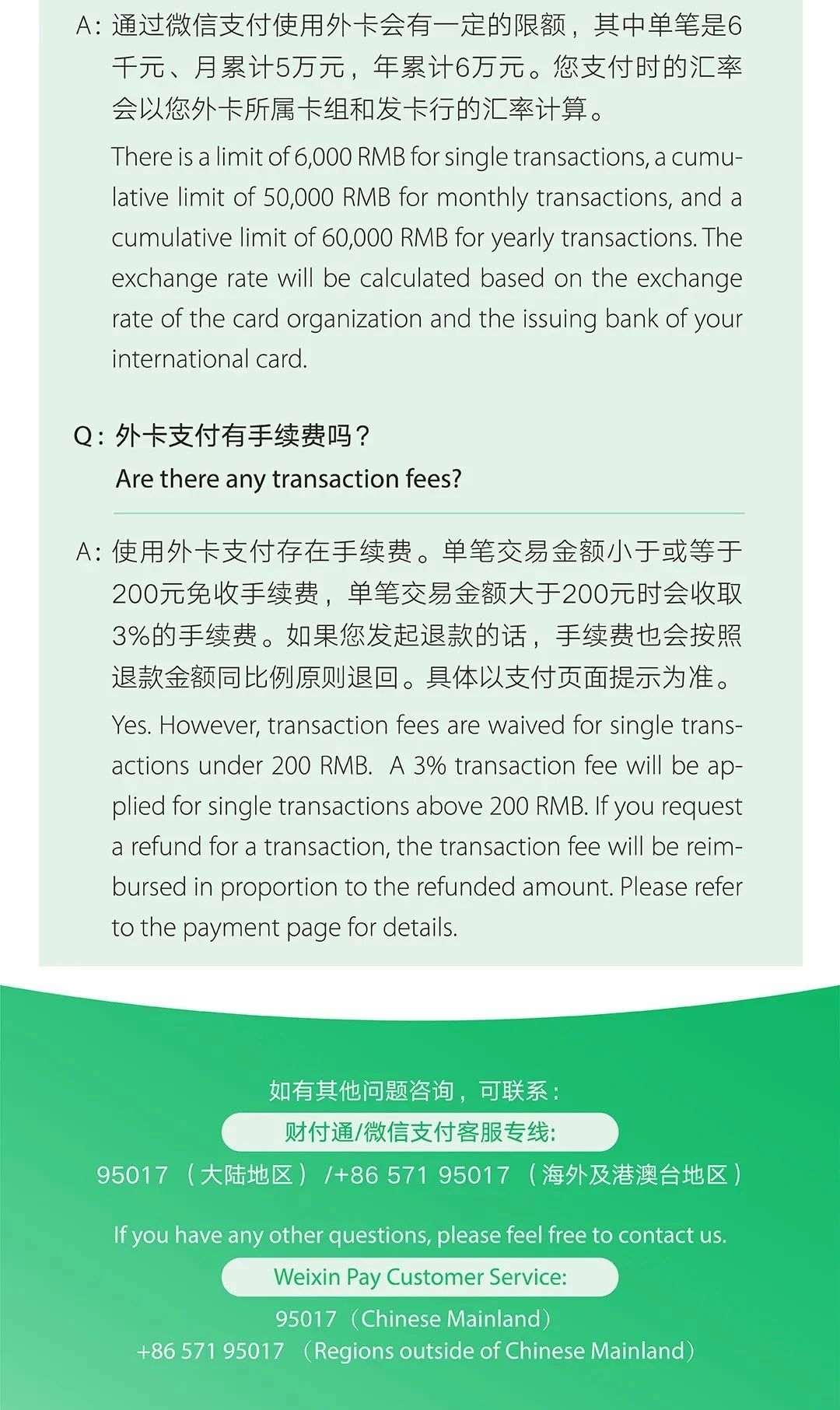If you have an overseas bank card and want to experience Weixin Pay mobile payment, just download the Weixin/WeChat App, register an account, add an overseas bank card in three steps, you can enjoy a rich and colorful Chinese smart life. If you are from Hong Kong SAR, you can use WeChat Pay HK directly to pay at any merchant supported by Weixin Pay.
Quick set-up in 3 Steps
1,Download or Update your Weixin/WeChat app
On your mobile phone, Download or Update your Weixin/WeChat app to the latest version.Register with your phone number or sign in.
 Using overseas or China’s mainland phone number to register to view the CNY wallet homepage.
Using overseas or China’s mainland phone number to register to view the CNY wallet homepage.
Using Hong Kong SAR phone number to register to view the HKD wallet homepage.
2.Where to find Weixin Pay or WeChat Pay HK
Tap Me – Services – Wallet
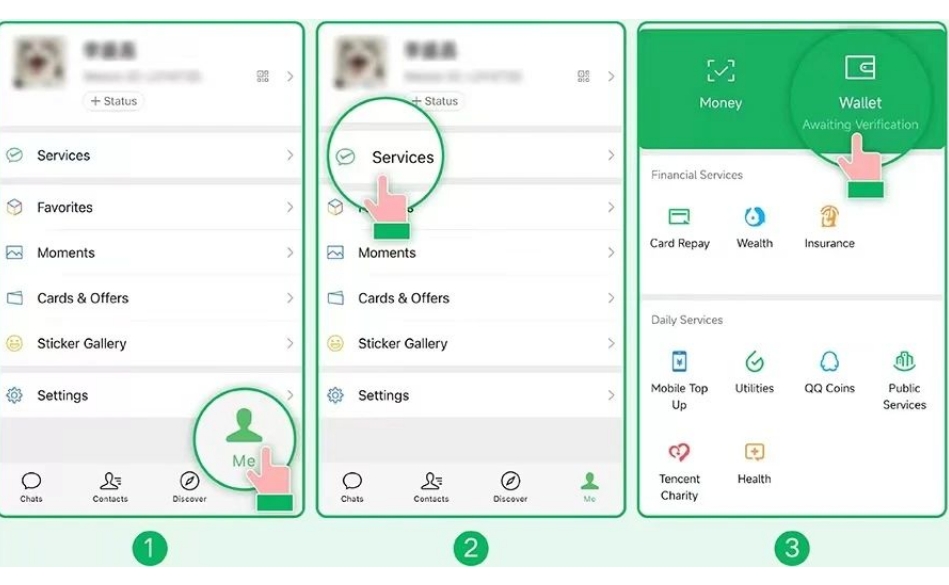
If you cannot find the options above, you can activate Weixin Pay in one of the following ways.
At the bottom, tap Me – Settings – General – Tools – Weixin Pay. Tap Enable.
On the top corner, tap +, then tap Scan to scan the following QR code. Tap Enable.

3.Fill in your identity information and add a card
In Wallet, tap Add a Card. Read the Weixin Pay User Service Agreement and Privacy Policy and tap Agree. Follow the steps on the screen to fill in your identity information. Tap Next to add your card.Follow the instructions on the screen to complete the process.
Tips: If you use your passport to verify your identity, you will get a notification asking you to upload a copy of your passport.
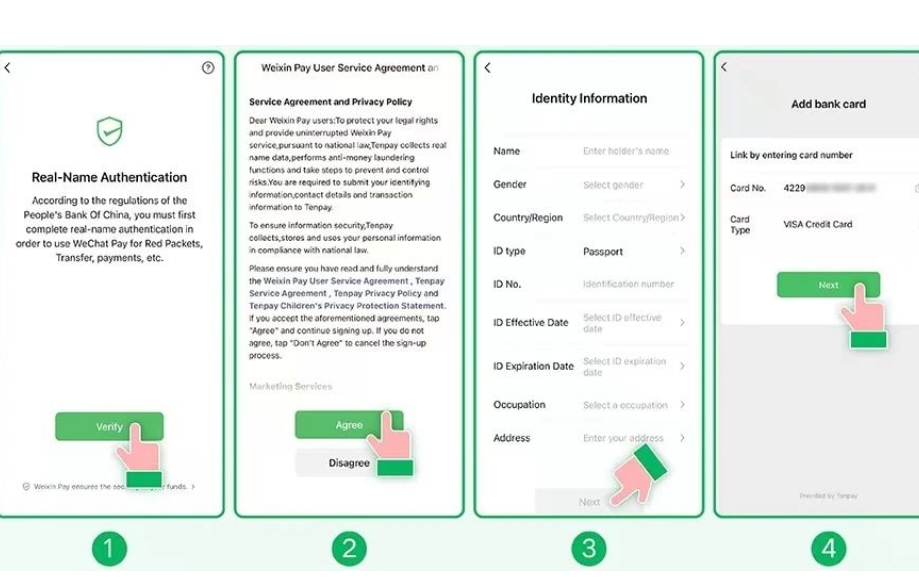
WeChat Pay HK supports the binding to credit cards and bank accounts issued in Hong Kong SAR. To pay with the wallet balance,you need to complete identity verfication.